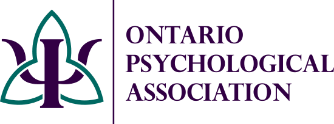OPA Communities

We understand that staying connected with other members is important. In 2025 we launched our new OPA Communities platform, which allows members to continue to enjoy the sharing of dialogue, referrals, and advice but provides more enhanced professional discourse tools that will allow for improved organization of discussion threads.
View the various communities, descriptions, and eligibility requirements here.
Prior to posting on the OPA Communities we ask that members review the Terms and Conditions on the platform, as well as the newly updated OPA Guidelines for Best Practices in the Use of OPA's Community Platform.
How to Navigate OPA Communities
This new platform will provide OPA members with an enhanced professional engagement system while continuing to build on our ongoing professional development efforts. It allows members to continue to enjoy the sharing of advice, dialogue, and referrals, however the communities also provide more enhanced professional discourse tools that will allow for improved organization of discussion threads. It will also enhance our overall psychological community and allow the OPA to keep all the positive features of the Listserv but provides more user-friendly platform features.
Please see our OPA Communities Eligibility document for more information.
- Using the email connected to your OPA account, go to the OPA website
- Click Login
- Once logged in, click on the Member Portal
- Using the drop-down menu, click on OPA Communities
To find a list of the communities you are eligible to participate in:
- Once logged into OPA Communities, click on Communities
- Using the drop-down menu, click on My Communities
- Once logged into OPA Communities, go to My Communities
- Click on the community you would like to update your preferences in
- Click on Settings (right hand side)
- Select how you would like to receive your messages: Real Time, Daily Digest or No Email Messages.
WE RECOMMEND CHECKING YOUR SPAM FOLDER FOR EMAILS.
- Once logged into OPA Communities, click on Member Home
- Under Quick Links click Update My Profile
OR
- Once logged into OPA Communities, click on Member Home
- Click your initials (top right)
- In the dropdown menu click Profile
- Make changes as needed.
If you wish to opt-out of the directory
- While logged into OPA Communities, go to your profile
- Click on My Account
- Click on Privacy Settings
- Click NO where is says: I would like to be included in the member directory and community rosters
- Scroll to the bottom of the page and Save Changes.
- Once logged into OPA Communities, go to My Communities
- Click on the community you would like to post in
- Click on Discussions
- Click on Post New Message
- Enter subject, content and signature
- Click Post
- Click on the Thread you wish to reply to
- Click reply or reply privately
- Enter message and post
See our OPA Communities Eligibility document for the direct email addresses.
Note: You will need to send from the email address affiliated with your OPA Communities account.
Note: You will need to reply from the email address affiliated with your OPA Communities account.
- While logged into OPA Communities, click on Events
- Click on the event you would like to attend
- Click on RSVP
- You will receive the Zoom link via email to use on the day of the event
- While logged into OPA Communities, go to the OPA Event and Updates Community
- Once in the OPA Event and Updates Community, click on Library
- Click on the recording you wish to view
PLEASE NOTE: ONLY THOSE THAT REGISTERED/RSVP’D FOR THE WEBINAR WILL RECEIVE CE CREDITS.